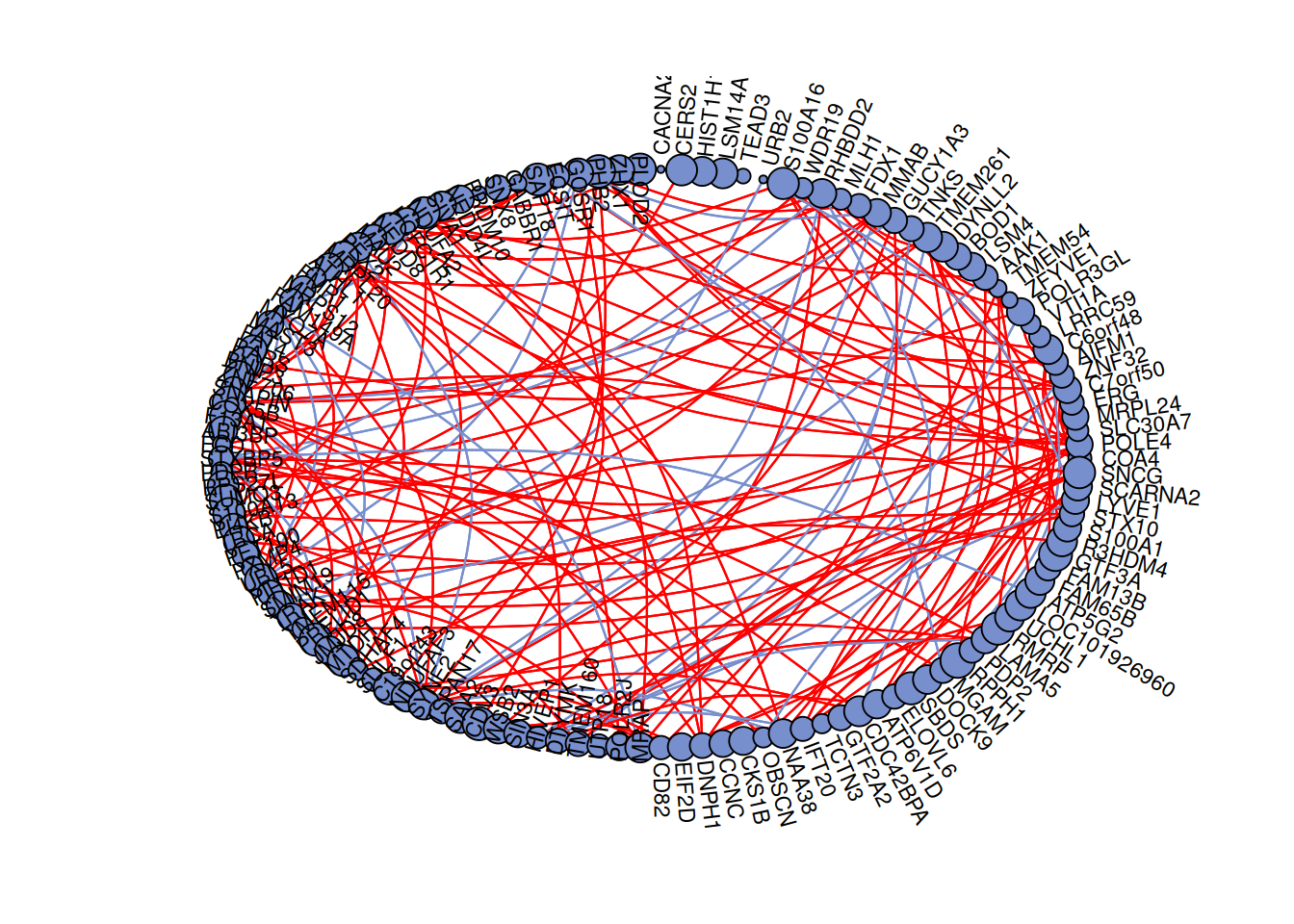── Attaching core tidyverse packages ──────────────────────── tidyverse 2.0.0 ──
✔ dplyr 1.1.4 ✔ readr 2.1.5
✔ forcats 1.0.0 ✔ stringr 1.5.1
✔ ggplot2 3.5.1 ✔ tibble 3.2.1
✔ lubridate 1.9.3 ✔ tidyr 1.3.1
✔ purrr 1.0.2
── Conflicts ────────────────────────────────────────── tidyverse_conflicts() ──
✖ dplyr::filter() masks stats::filter()
✖ dplyr::lag() masks stats::lag()
ℹ Use the conflicted package (<http://conflicted.r-lib.org/>) to force all conflicts to become errors
Attaching package: 'Hmisc'
The following objects are masked from 'package:dplyr':
src, summarize
The following objects are masked from 'package:base':
format.pval, units
Attaching package: 'igraph'
The following objects are masked from 'package:lubridate':
%--%, union
The following objects are masked from 'package:dplyr':
as_data_frame, groups, union
The following objects are masked from 'package:purrr':
compose, simplify
The following object is masked from 'package:tidyr':
crossing
The following object is masked from 'package:tibble':
as_data_frame
The following objects are masked from 'package:stats':
decompose, spectrum
The following object is masked from 'package:base':
union